
This may be cheating for My Place & Yours, because yes this technically is not a photo but a screen shot. But my secret weapon is my Google Calendar. I love my Google Calendar. No matter what system I try I always end up back at my Google Calendar.
Now the above image may look like a colorfully garbled image but there is a system to it. I can look at each calendar individually or I can have a few open to sync everyone in the household or I can have the whole thing open but that is a bit overwhelming.
But let’s dissect my Google Calendar I maybe you too will run out and get one.
Let’s start with a blank calendar:
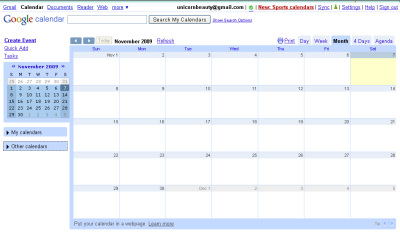
This is what your calendar will look like with nothing on it. Okay, let’s start adding things. One nice thing about Google Calendar is that you can sync to other calendars. Google offers multiple holiday calendars you can sync to your calendar. I can also sync Google Calendar with my favorite online to do list Remember the Milk. (I have the phases of the moon on my calendar, though I can’t find how to add this option anymore.) Let’s add those options:
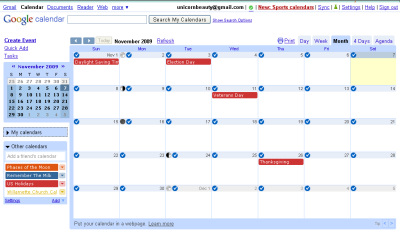
You will see a little blue check next to the date. If I click on that and it gives me a drop down of my remember the milk to do list.
I also have a calendar for birthdays but I will not be showing that for privacy to others. I found that you can download your friend’s birthdays from Facebook and upload to your calendar. The application to do this is called Birthday iCal. Very nice feature.
I also have my church’s calendar synced to my calendar so when they have events I would like to attend I can just add it to my calendar.
Let’s add my personal calendar, which is purple because I like purple (you can choose the colors of your calendars from a list of colors). This calendar is where I put my appointments, my events I attend, or things we do as a family.
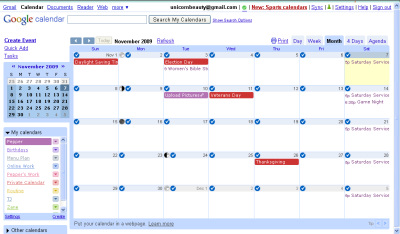
I keep my work schedule separate to make it easier to add my schedule to the calendar and to be able to find my shifts faster. You can add all day events which are the bold blocks of color or you can add time frames. One other nice feature is you can make things repeat. This month I am working every Monday 10-5:30 so I told the calendar to repeat this through the last Monday in the month.
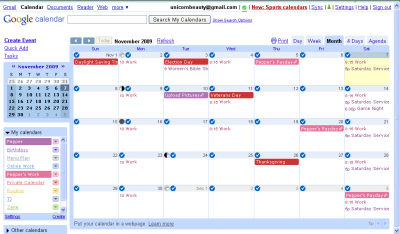
I also keep my menu plan on my calendar. I love this, it makes it so much easier to plan meals, make a grocery list and link to recipes (in the notes). I learned to this from simplemom.
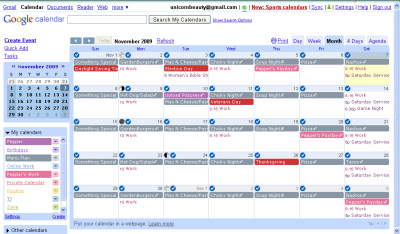 I also keep a calendar for my online work. Right now I have mainly just the meme’s I like to participate in, but hopefully that will change soon. 🙂
I also keep a calendar for my online work. Right now I have mainly just the meme’s I like to participate in, but hopefully that will change soon. 🙂
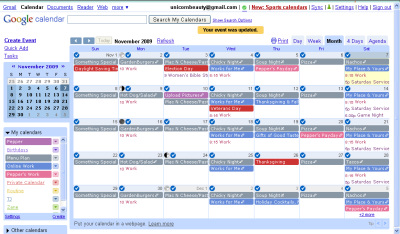
And now let’s add my boys calendars. I have a calendar for my husband and each of my boys. If your husband has his own Google Calendar you can just sync it to your calendar and that way you will know when he has plans with the guys or has to work.
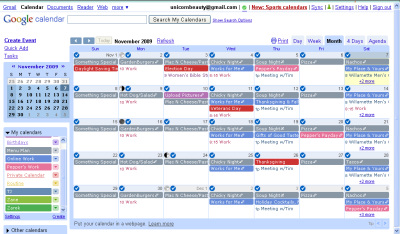
My last calendar I have is our routine. I have set up one calendar so that it shows our daily routine so I can make quick reference to it to see what we are doing today.

And that brings us to my full schedule. Which isn’t actually complete for the month. I still need to add date night, family day and I want to add a cookie making party with my friends. But this will be easily scheduled now that I have my whole calendar in front of me. I hope that maybe you to will try out Google Calendar.
If you already use Google Calendar, are there any features that you love?








You are so organised … I’m impressed and feel really second rate in comparison. No wonder other people get so much more done than me …
It’s taken me a while to get my calendar set up the way I like it.
that’s FABULOUS..i’ll have to check it out!
the organised side of my personality is giddy with the possiblities! how great is this, and what a great rundown.
a fabulous secret weapon!
I’m glad it helped explain how it worked. You know how you write these things and you’re like did that make any sense. LOL
Wow! I never knew Google Calendar could do all that! That’s some secret weapon you have there and obviously it’s very effective 😉
I think Google Calendar can even do more but I’m still learning. It’s full of possibilities.
Wow! Can I hire you to make my calendar! That is impressive!
Sure!! Hehehe
Cool! Very organised. I wouldn’t be without my calendars. Can you print it up blank at the start?
I believe so just deselect all the calendars or you could use google’s documents service and they have templates for calendars to print.
Holy Cow! I just use the calendar on Outlook (quite badly I might add) – this could be something very cool for me, I think! I’m so pleased you shared – and gave us a really amazing blow by blow account of how it works for you – because it’s really AWESOME!! x
I really love my Google Calendar. It keeps me REALLY organized (or at least more than I normally am) and I just adore it!
Have you tried remember the milk (http://www.rememberthemilk.com)? It’s an awesome to do list I like it better than google tasks. And you can integrate it into your google calendar. It adds an icon to each day and you can see each days tasks as you click on it.
‘:, I am very thankful to this topic because it really gives useful information ‘”`