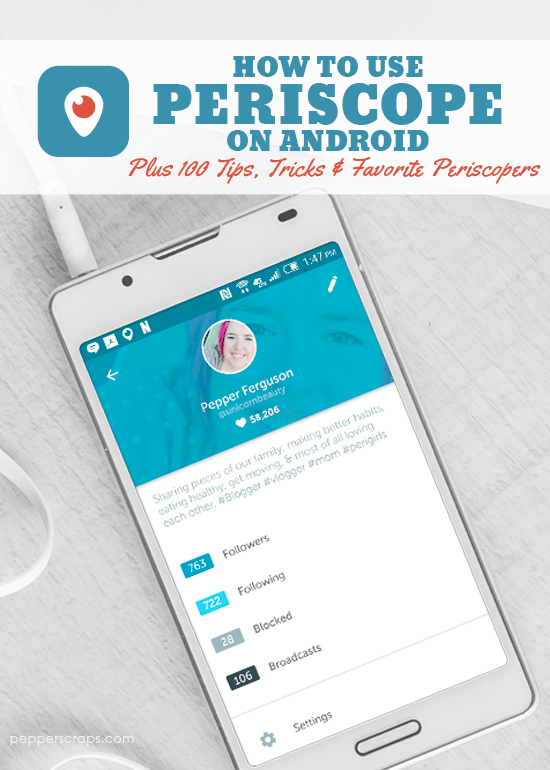These are very basic instructions on how to install a plugin on your self-hosted WordPress blog or website.
Step 1: Click “Plugins”
Step 2: Click “Add New”
Step 3: Search for the plugin or kind of plugin you are looking for
Step 4: Look for a plugin with a good rating
Step 5: Click “Details” under the plugin you are looking at and read about the plugin
Step 6: Click “Install Now”
Step 7: Click “Ok” in the pop up prompt
Step 8: You may need to login to install the plugin*
Step 9: You will see the installation process run (can take a minute)
Step 10: Click “Activate Plugin”
*Login info you may need for installing:
Hostname (usually localhost)
FTP Username
FTP Password
You can get this information in your hosting control panel or contact your host.
Additional Setup
Some plugins will need additional setup once you have installed them. You can look through your side menu in your WordPress Control Panel for the plugin and you will find the additional setup. Most good plugins will walk you through this setup.
Questions?
Please add your questions in the comments! I will answer you in the comments or via email.