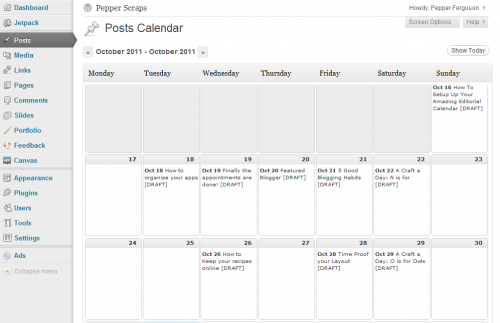
If you don’t have an editorial calendar you may find that your posting is sporadic, you may become stressed keeping up with posting, or you may get blogger burn out. Today let’s talk about how to avoid all three of these by setting up an amazing editorial calendar.
You will find two benefits from a great editorial calendar.
- When you sit down to blog you have your idea already sitting in front of you. You don’t waste time trying to decide what to write about.
- You can schedule your posts so if something unexpected happens you have posts that will already be coming up on your blog.
The Tools
First let’s get the tools you will be needing to set up a calendar. My two favorite WordPress plugins to help me with my calendar are:
- Future Posts Calendar – This is a great tool to see when you have scheduled your posts on your dashboard and from you post. Plus when you are ready to schedule a post just click the date and it will automatically change your publish date.
- Editorial Calendar – This will give you a calendar to add ideas as post drafts, see where you have posts scheduled, and quickly drag and drop to change posting dates for your posts.
Weekly Schedule?
Now is a good time to decide if you want to have a weekly posting schedule or just post as you go.
What is a weekly schedule? Many bloggers decide on daily themes for their blog. I use this here on Pepper Scraps (though I’m a good example of not having it set in stone).
- Mondays you will find my Project 52 posts.
- Tuesdays I’ve been doing a series on Android Apps.
- Wednesdays are my Weigh In Wednesdays
- Thursday I’m doing a series on Bloggers You Should Follow.
- Fridays is All About Blogging
- Saturday is a Craft a Day
Hint: You don’t have to schedule posts for every day of the week. I don’t, even though I have a subject for each day. Find what works for you and avoid burning yourself out. Many amazing bloggers only blog 1-3 times a week.
To create this schedule just think about 3-6 subjects you write about on your blog. Now designate one subject for a day of the week. What is nice about this system is if you are stuck about what to write about one day you have at least narrowed down the subject to talk about. This will also give your readers a since of what to expect when.
Don’t feel like you are always stuck posting to your weekly schedule. If you have some exciting news that you want to share right away, feel free and break the routine. Also take some time and review your schedule every few months to make sure you don’t need to rearrange or update your weekly schedule.
Collect your Ideas
Now it’s time to start brainstorming. It is always a good idea to always have a running list of blogging ideas. Keep a notebook (or use your phone or tablet) in your purse to always have available for ideas.
One of my favorite ideas for brainstorming is magazine covers. I find mine at the doctor’s office.
Today take some time and make a list of 30 ideas, this will help you on the next step in creating your awesome editorial calendar. If you created a weekly posting schedule create an even number of post for each category. Example: if you have 5 subject per week you schedule you will want to come up with 6 post ideas for each category.
I use a great app to list my blogging ideas: ColorNote.
How to: I have a checklist note pinned to my blogging home screen. When I come up with an idea for a post I quickly open this note and add it. When I get a chance to sit down to my computer and enter the headlines and ideas into my computer I cross them off my list. Learn more about apps for bloggers.
Enter your Ideas into your Calendar
Open up your calendar either your Google Calendar or Editorial Calendar or even a written calendar if you prefer pencil.
First enter all your time sensitive posts (holiday posts, sponsored posts, etc) into your calendar.
Now divide your ideas into your categories if you are posting on a weekly schedule.
Look through your ideas. Are you really inspired by an idea or do you have a post already all planned in the back of your head? Post these next in the upcoming week or the first week of the month.
Now start entering your post ideas. Don’t worry about what date you have them once you have your posts in the calendar you can rearrange them by drag and drop (or eraser). Just make sure they are in the slots for your weekly schedule.
Hint: If the post for the day doesn’t inspire you, just drag it to the next week and pick one of your other ideas. Or if you have something come up that you want to blog about right now, just post it and move the scheduled post to another day.
You now have an amazing editorial calendar now what?
Try to stay ahead of the game. Sit down and try to write 2 posts a day for a week, then after that you should be able to write one week ahead. Or spend a day to go through your month and create the outline for each post.

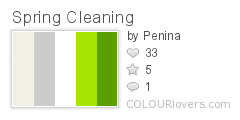







Great post, Pepper. My tip for brainstorming new ideas is to use a mind map. I’ve got a post going live on Tuesday next week that talks more about this, but until then, I would point people to spicynodes.com. Or, you can google “mindmap tool.” There are tons of them out there.
Yes I love mind mapping for brainstorming also. I hope you will share your post on this when you get it up (feel free and post here in the comments also).
I even have a great android app that I have recommended here on my blog called Thinking Space. I should really pull that out again.
I love your recommendation of using magazine headlines for brainstorming starters! What a great way to tap into thoughts or opinions you may have about potential topics.
Often I hear folks express concern that an editorial calendar will stump their creativity or hinder their on-the-fly style. The clients I’ve worked with to utilize this tool though, have found an unexpected appreciation for the sense of direction this “road map” offers ~ especially when life gets busy.
The happy medium seems to be brainstorming 1-2 posts a week ahead of time and then, like you mentioned, filling in the other spots with the ideas that happen upon you in the spur of the moment.
When it comes down to it the editorial calendar is really about offering structure for your content and allowing you to plan “what’s next”. For those treating their blog as a business it can also provide the necessary professionalism needed to monetize campaigns.
Thanks for sharing your thoughts! The tips are good starting points for any blogger ;D
Wow – what an awesome post! I started an editorial calendar once… and promptly forgot it. I love the organization you suggest and provide examples of and also… I am going to download ColorNote now. YAY!