IF YOU ARE READING THIS FROM GOOGLE READER OR AN APP THAT USES GOOGLE READER THIS IS VERY IMPORTANT!
Google has just announce that they will be retiring the Google Reader service. Which has had many blog lovers and bloggers in a scramble! What do we do now to keep in touch with our favorite blogs?
I wanted to share with you a few ways you can keep track of your favorite blogs and of course Pepper Scraps. Because I don’t want to lose you as a reader! I love all of you!
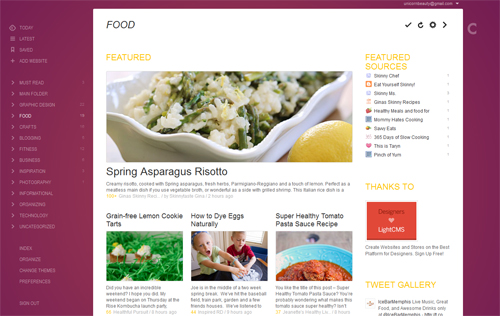
Feedly
Feedly is a browser app, tablet app, and phone app that you can use to read any of the blogs you have subscribed to. It is probably the closest thing I have found to using Google Reader.
Feedly knew that Google Reader was going to be retired at some point so they created a game plan for when it happened! They decided to make it the easiest transition possible for people to be able to switch to their system.
Basically you sign up and they will save all your blog/RSS subscriptions from Google Reader.
Here is a great article explaining how quickly and easily you can save your subscriptions: Tips for Google Reader Users Migrating to Feedly
Pros:
- You can automatically save your subscriptions straight from Google Reader. Just sign up.
- Available on almost all platforms (Android, iOS, Firefox, Chrome)
- They will be offering a way for you to use them with other apps you may have on your phone that you like better than their app
- Feedly is the closest experience to Google Reader I have found
- Organize your subscriptions/blogs into categories
- You can quickly share to your favorite social media sites
Cons:
- App is a touch slow (but this may be due to 500,000 people migrating to them in 48 hours)
- No offline option on phone or tablet

You can easily subscribe to blogs on Facebook. Basically find the blogs Facebook Page and Like them. You will now see their posts from their page in your Facebook feed. The only problem with this though is that Facebook determines (by their special algorithm) what you get to see in your feed and when you see it.
To help this you can just see only the pages you have liked by clicking the link on the left that says Pages Feed. But if you are really interested in reading their blog posts this may be hard as you will see everything from their Facebook Page. That could be great because they may be posting other great information or they could be sharing just blah information and you may have to sift through it to find what your are looking for.
Pros:
- You’re always on Facebook
- You should be able to find most blogs on Facebook
- Quick and easy to share in Facebook
Cons:
- Facebook dictates what you get to see when
- The blogger may not post all their posts on Facebook
- You will get more info in your feed than just their posts (this could be a pro or a con depending on the content)
- Have to click to the blog so you could loose where you were in your feed
- Don’t have a way to mark posts read
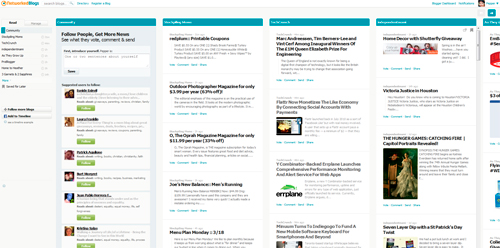
Networked Blogs
Networked Blogs is a website that is closely tied into Facebook. Many bloggers use them to post their blog posts straight to Facebook.
Pros:
- You can find a good amount of bloggers on here
- You can set up 1 email to send you a daily digest of the blogs you are following
- You can easily share the posts to your favorite social media networks
Cons:
- Can’t organize blogs, just a long list
- You have to go to the site to read the blogs, no phone or tablet apps available
- Site is busy looking and can be overwhelming

Email Subscription
Another option is just to subscribe to blogs that you love via email. This is great for some people if they only read a few blogs and keep your inbox pretty clean.
But if you are like me I don’t read the blogs I follow everyday – just when I have the time. I also get so many emails I would quickly lose the posts I want to read. If it’s one of my top ten blogs I will subscribe via email, but I have found that Google Reader was easier for me to get to read what I want to read.
Pros:
- Get it right away
- Very easy to sign up
Cons:
- May get overwhelmed with how many emails you get.
- May miss it in the pile of emails
- You will have to re-follow all your current subscriptions
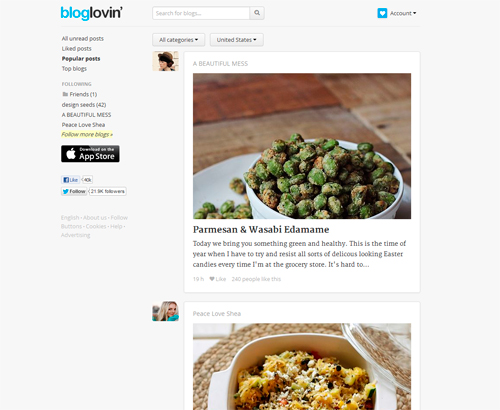
BlogLovin
I was invited to BlogLovin by a friend years ago and I found it interesting way to connect to other bloggers, but I never fell in love with them. Their style just isn’t my style. I also found it cumbersome to always
Pros:
- Lots of people are switching to BlogLovin
- You can categorize the blogs you follow
- (UPDATE)Their is a tutorial on how to transfer your Google Reader Subscriptions to BlogLovin
Cons:
- Blog has to be signed up for BlogLovin’ to follow them
- Android blog has pretty bad reviews
- You will mostly find women’s blogs (this could be a pro or con depending on what you like to read)
What are you using to stay connected to your favorite blogs?

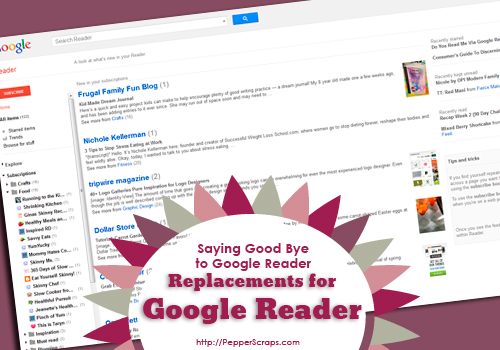








Great list and the pros & cons are helpful. FYI: Bloglovin does have an easy peasy migration of blogs you follow on GFC over to Bloglovin. Took me 2 minutes to move my big list over. Then, I was easily able to remove blogs that were no longer posting aka in business. Really cleaned up my list!
Oh I did read something about that I will look for that article.
Very informative! I do not use google reader for awhile, but I love your list. I use my own blogroll on my blog & facebook to keep up.
Thanks for all the vital info and all the pros and cons of each! I don’t really use Google Reader much, but I love all the other options you have listed here! Thanks for sharing. 🙂
Thanks for doing the hard work for us! Now I just have to choose.
Depends on how you do your reading – if you like to do it on a tablet def do feedly!
I got an iPad a month or so and recently discovered Feedly. I really like. I also have been trying to streamline the blogs I follow on Google Reader/Feedly and the ones that I don’t LOVE I follow on Facebook, that way it doesn’t clog up my reader.