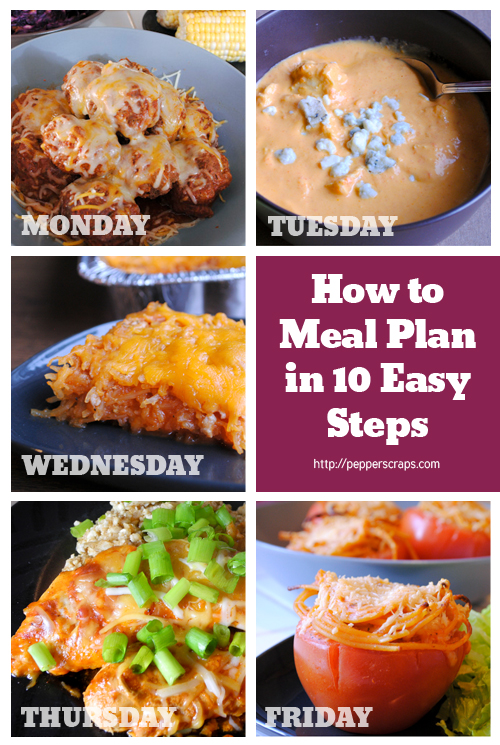
I’ve struggled to learn the perfect system for menu planning. I think I have finally gotten a system for myself. I have to say that Plan to Eat has really helped me get this system down and makes it a lot easier.
I wanted to show you my menu planning system step by step so that if you are struggling with menu planning or not sure how to start I may be able to give you some helpful ideas.
Step 1: Open Up the Ads
We live on a tight budget so to eat healthy I need to make sure I buy what’s on ad and fit that into my menu plan. I open up my favorite stores’ ads and see what is on sale in the produce and meat categories. Since most of our meals consist of protein, vegetables, and fruits this is where I start. I also do glance at the deli and dairy sections as a lot of my staples come from here and when I see a good deal I stock up.
Step 2: Learn About Different Vegetables and Fruits
If a vegetable or fruit I haven’t used before is on sale I start an online search for recipes to learn how to cook it. I have been challenging myself and my family to try new vegetables and fruits every week. Since I have a couple picky eaters this is a great way to find more options for them to eat.
Step 3: Browse Recipes
I keep track of the recipes I want a few different ways, but my favorite way is using my “yummy” Pinterest board. Whenever I see a recipe I like I pin it. Then when it’s time to put my menu together I have lots of new ideas to try. I try to make at least one or two new recipes a week. I love variety and I have found the way for me to stick to my diet is to have lots of options!
I may also jump over to food sites like Skinny Taste, TasteSpotting, FoodGawker, and Healthy Apeture. Just to take a quick look if I need some more inspiration.
Quick Tip: Have a day and time that you always work on your menu plan and a day and time you do your groceries. This way you are more likely to plan your menu and get the groceries. It’s easy to put these things off, but then it’s hard to stay on a healthy track.
Step 4: Mark Special Dates
I mark on my calendar anything special that is happening during the week. Especially when I am working so I know I need a packed lunch and a crock pot dinner scheduled. But also if we are planning on going to the zoo or having a date night I need to schedule our food accordingly.
Step 5: Start Scheduling Your Meals
With Plan to Eat scheduling your meals is so easy! If you are a paper kind of person grab your calendar and start writing.
My problem with paper is that I start scheduling and then realize I only scheduled Mexican Cuisine. Then I have to start over. With Plan to Eat I can just drag and drop the meals into their spots, but if I realize we probably don’t want eggs for breakfast, lunch and dinner I can just shuffle the meals.
Quick Tip : If you see a recipe that you really like but it won’t fit in this weeks schedule drop it into next week. That way you already have a few spots filled in when you sit down to schedule the next week.
Step 6: Schedule Side Dishes
This is one of the places I struggle. I have had a hard time finding side dishes that fit with my meals, that my family likes, and that are easy to make. But I’m slowly starting to collect or create some side dishes.
When I first started out meal planning I focused on getting lunches and dinners into my plan. Now that I have a handle on scheduling meals I’m trying to make sure I have a side dish scheduled also.
Step 7: Clean Out The Fridge
Cleaning helps me get room for the new food, helps me see what I have in stock, and it helps me make sure what I have is still good. I have had a few times that I have thought I had an item for a recipe only to find that it had spoiled so I either have to make a quick substitution or change the whole plan.
Step 8: Build a Shopping List
With Plan to Eat after scheduling my meals I can just click a tab to see my shopping list. If you are using pen and paper you will have to go through your recipes and write down what you need.
I look at what is on my shopping list and start taking out what I already have in the fridge and pantry. I also make sure I have everything that I have listed on my staples list. My staples list just consists of the things I always like to make sure I have on hand. I’ll be sharing more about how to build a staples list soon, so make sure and subscribe!
Step 9: Go Shopping
I can’t tell you how many times I have made my menu plan, but it all fell through because I just didn’t make it to the store. Either something happened with childcare or I have gotten sick or my schedule was just off. Shopping is a key element to following through on your menu plan so make sure you schedule that in!
Step 10: Prepare Ahead of Time
I’m still working on getting good at this, but schedule out a time that you want to cut your vegetables, chop your garlic and onions, and get your lunches ready. This week I made all of hubby’s lunches up for him in plastic containers, so he doesn’t have to wake up and make his lunch in the morning. Because if his alarm doesn’t go off or he is just too tired he is not going to be making his lunch. So if you prepare a ahead of time then you can make sure that you follow through on your menu plan and that your whole week is a bit easier.







You are GOOD! I feel guilty as I hate to cook and go by the belief that frozen veggies actually have more vitamins than wfresh, as they’re not stating on a shelf. There is some truth to that I think?
I have a 3-ring binder with recipes that my family will eat. I usually just plan dinners as we are never home at the same time during the day. Breakfast usually is just a granola bar or cereal and lunch is whatever we can grab. I know it’s a poor plan but it is what it is.
Thanks for introducing Plan to Eat – looks like a nice tool.
Menu planning is something I really need to get back to. August is the busiest month in my household with football practice every day so creating a meal plan is essential!! I usually write down our menu by the month and keep it on the fridge for the kids to check it out when they want to know what is for dinner.
what a great plan Pepper! I have been pretty slack with meal planning this summer… but really need to get back in the swing of it with school starting again and the lazy days of summer coming to an end. I looked at Plan to Eat once before… and I’m definitely going to look again. It seems like a really helpful resource the way you’re using it.