This post could possibly be part two of Apps for Bloggers, but I know not everyone is a blogger. So I wanted to share these great reading and writing apps.
As a mom I had pretty much given up on reading a book that wasn’t filled with pictures. That was until I got my Android Phone! Now that I have my book in my purse at all times I can catch up on my reading any time I have a few minutes!
Kindle
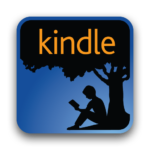 If you don’t have kindle on your phone and tab you need to download it right now! I have tried some of the other readers but Kindle really is the best. Plus you can get hundreds of free books. I have a huge list of books to read and I think I only have about 4 or 5 books I’ve actually bought. Make sure and check out the promotional section every so often and find more free books.
If you don’t have kindle on your phone and tab you need to download it right now! I have tried some of the other readers but Kindle really is the best. Plus you can get hundreds of free books. I have a huge list of books to read and I think I only have about 4 or 5 books I’ve actually bought. Make sure and check out the promotional section every so often and find more free books.
Bible (YouVersion)
This has been the best Bible app I have ever found and I love it. I had found YouVersion before I found this app. I loved the idea of the reading plans, but jumping online everytime to do my reading was just not going to happen. Then I stumbled upon this app and I was in love.
I use the reading plans for when I’m not doing a Bible study at church to do my daily readings. It is nice that they have a “catch me up” feature because sometimes my boys beat me on waking up in the morning and I miss my reading time.
If you want to read your favorite version while away from a wifi connection you will want to download it in the settings.
Aldiko Book Reader
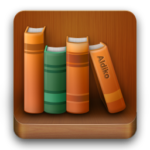 One thing I recommend, especially if you are a blogger is a PDF reader.
One thing I recommend, especially if you are a blogger is a PDF reader.
This is a little bit of a cheat. I don’t use this app, I use one that looks very similar. The one I use came with my tab, LumiRead, but doesn’t seem to be available on the market.
I did play around with this reader and it is very similar to the one I use. One reason I like both of these better than the Adobe PDF Reader is that it actually saves the spot you stopped reading. Adobe PDF Reader is hard to use with a eBook more than a few pages long. Either you have to read the book all the way through or memorize the page that you stopped on to continue.
You do have to go into your folders to upload your PDFs, mine were in my download folder. So you may need a little tech knowledge to set it up.
Google Docs
 I’m a huge Google fan and have been using Google Docs for years. I love being able to access my documents anywhere. Now with the Google Docs app I can literally access my documents anywhere!
I’m a huge Google fan and have been using Google Docs for years. I love being able to access my documents anywhere. Now with the Google Docs app I can literally access my documents anywhere!
You can use Google Docs for Word Documents, Spreadsheets, Forms, Presentations and more! You can use the app to create documents or read them. This is great as a blogger if you want to write your posts in Google Docs and then copy paste them into your blog when you are done.
Also if you are doing a collaborative project then Google Docs is the tool for you. You can share your document with anyone or even make it public if you wish. You can edit it the same time as others or individually make changes.
Note Everything
I have mentioned how I love ColorNote, but when I need to write long notes I open up Note Everything. You can also take voice notes or paint a note! What’s nice is this app works well with google docs so if you need to transfer something you can just export it to google docs.
I’ve used Note Everything for taking notes at conferences, at church, while reading an eBook and for writing blog posts when I wasn’t near a wifi connection.
Conclusion
Do you read or write on your phone or tablet? Do you find the convenience of having your book or writing with at all times helpful?

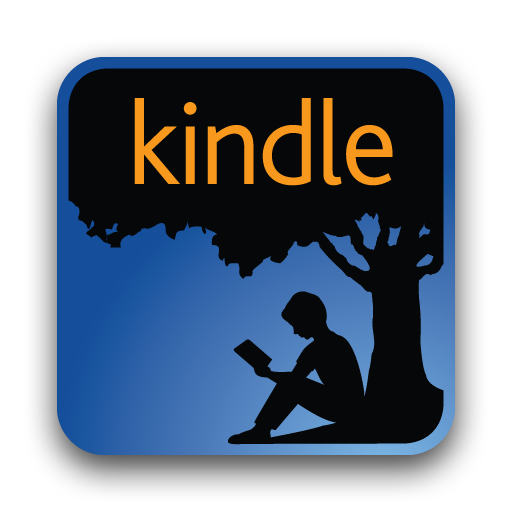
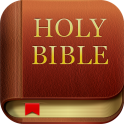



















You must be logged in to post a comment.