
If you are a blogger you know that you are always on your phone and tablet. Here are 20 amazing android apps to help you be an awesome blogger even when you are away from your desktop.
WordPress
I highly recommend being on WordPress for blogging. If you are on WordPress this app is a must have. You can add posts, edit posts, check your stats, and get your comments right on your phone.
Google Analytics
Speaking of stats I recommend also having the Google Analytics app on your phone or tablet as well. GA is the best way to get your stats and it is nice to have it available whenever you need it.
Inbox by Gmail
Inbox by Gmail is invite only at this time, but if you can get an invite then make sure and grab it up. I love Inbox because I can bundle all my emails by subject matter. Blog opps, blogging tips, social media, etc.
Google Drive
My next app is another Google app. I love having Google Drive because I can keep track of all my files no matter where I am. Including the files I have on my computer than I have synced to Google Drive.
Google Keep
Google has another great app and that is Google Keep. I know a lot of bloggers suggest Evernote but I find Evernote has a learning curve. Google Keep is a great quick and easy note and list app that is easy to use!
Any.do
I have tried a lot of task managers but Any.do is one of my favorites. Not only can you fill it with your tasks but every morning you will get a reminder to review and schedule out your day.
Feedly
Keeping up with current blogging news, your favorite bloggers, or even your competition can be hard now that Google got rid of Google Reader. I have to say that Feedly is one of my favorite apps to keep up to date with any blogs out there. They did a good job filling the need for a good RSS reader.
Let’s face it one of the biggest parts of blogging is social media. All these social media channels are a must have on your devices. There are a lot of other managers out there but I still like the official Twitter app the best.
Instagram is one of the hottest social media channels for blogger right now. I absolutely love Instagram. Make sure you have this app if you are a blogger.
Rhonna Designs (Paid)
You can use a lot of photo editors out there, but I have to say that this is my favorite. Rhonna Designs is not a free app and you do have to purchase add ons but I find this is one of my favorite ways to make my Instagram photos a little more interesting!
Crowdfire
Crowdfire actually works for Twitter and Instagram. It once was called Unfollower. This is a great app to keep track of who is following you, who unfollowed you, and to find new people to follow.
TakeOff
TakeOff is actually an app by the same creators of Crowdfire. Why I love it is because I can actually schedule my Instagram photos to post to my account! If I have a special event or blog post I want to promote on Instagram I can schedule that image to go up exactly when I need it to.
Pinterest is one of the biggest sources of traffic for many blogs, including mine. I highly recommend having the Pinterest app on your phone. When you have a little downtime pin a few pins. Many experts recommend pinning throughout the day and this app can help you do that.
Google+
Google+ is a hard social media platform to understand, but my best advice is get active in it. I highly recommend having this app on your phone so that you can visit at least once a day to do a few +1 and shares to stay active.
Facebook is one of the places you have to be if your a blogger. You can interact with other bloggers and your readers because almost all of them will have a Facebook account.
Facebook Pages Manager
As a blogger I’m sure you have a Facebook Page. I recommend getting the Facebook Pages Manager so that you can post things you find while browsing, schedule posts right from any of your devices.
Facebook Groups
I’m part of dozens of Facebook groups and I also have my own Facebook group just for Pepper Scrap readers. One way I keep on top of all the posts is by using the individual Facebook Groups App. It’s a great way to have all your groups just in one place.
IF by IFTTT
Dealing with so many different social media platforms can be overwhelming. One tool and app I like to use is IFTTT. With IFTTT I create “recipes” that include things like when I post an instagram photo it will send it over to my Pepper Scraps Facebook Page or when I put up a new video on YouTube it sends it to my FB page. Check out the hundreds and hundreds of recipes that you can set up to do the things you would love to be automatic.
Learn HTML
If you are a blogger I highly recommend that you learn even just the basics of HTML. I actually taught myself HTML years and years ago, but I love the look of this app and have suggested to others who want to learn HTML.
Learn CSS
Not only can you learn HTML on your device you can learn CSS as well. This is another language that I highly recommend that you learn the basics of. With CSS you can start working on your blog and customizing exactly how it looks.
Are you a blogger? Do you have a favorite blogging app?



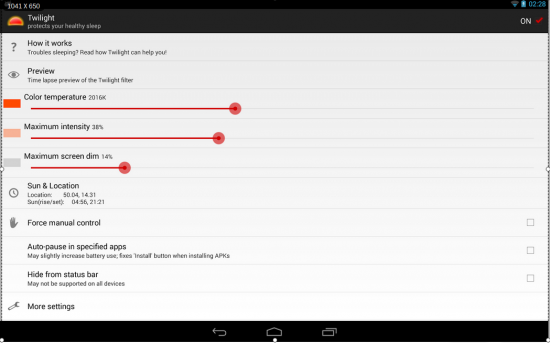






LOVE this post! Though I already had several of the apps, there were many I didn’t know about. Plus, I already had Google Drive on my phone but never really noticed it… I opened it & all of my documents were already there! Yay!
Thank you for sharing! Very helpful!
-krista
really all apps are useful we can make our works and tasks more easy. like if we want to update some old posts on urgent basis do with app without using laptop or desktop and most attractive feature is sharing tool and social media management. if you have any other tool to sharing on social media almost free let me know plz
Hi, there pepper, your pinterest plugin is creating problems with your blog, . Plus i can seee what i am writing in this comment. i am writing bloind .. another bug. my screen size is is 1280 into 960