Last week I shared 5 Basic Android Apps you must have. This week we will be talking about 5 great preschool apps that you will want to add to your phone or tablet for your kids.
Zane, my 4 year old, has sleeping problems and for a while he was waking up at 3am. We tried everything we could do to try and get him back to sleep, but it just wasn’t working. To the point of exhaustion we gave up and would take him downstairs and snuggle with him as he watched cartoons. But when we got our first tablet, I had a great idea. Instead of taking him downstairs I would let him play games on my Galaxy Tablet while snuggling in bed.
Kid Mode
If you are going to add one kids game to your phone or tablet Kids Mode is the one to add! You enter your child’s date of birth and the app will pull games and videos from all over the web that are age appropriate for your child. You will get games and videos from Disney, Nickelodeon, PBS, YouTube and more. The only thing you have to remember is you do have to have a internet connection for this game to work
Toddler Lock
 This was one of the first apps I ever put on my phone. This is aimed more at younger children, but even Zane likes to play with it sometimes. This app locks your buttons so your children cannot accidentally get into something you don’t want them to. Toddler Lock then lets them draw in colorful lines and shapes and as they draw your phone or tablet will make pretty bell tones. This is great for even the littlest of children you trust with your phone.
This was one of the first apps I ever put on my phone. This is aimed more at younger children, but even Zane likes to play with it sometimes. This app locks your buttons so your children cannot accidentally get into something you don’t want them to. Toddler Lock then lets them draw in colorful lines and shapes and as they draw your phone or tablet will make pretty bell tones. This is great for even the littlest of children you trust with your phone.
Zebra Paint
 This is one of the first painting app I added to my phone and it has been one of my sons favorites. I’ve tried other coloring apps, but really this has been the best. I thought that changing the colors would be complicated for Zane, but he proved me wrong. With this paint program you just pick your picture, your color and then each section fills with color as you touch it. Zane has a habit of enjoying coloring the whole page one color.
This is one of the first painting app I added to my phone and it has been one of my sons favorites. I’ve tried other coloring apps, but really this has been the best. I thought that changing the colors would be complicated for Zane, but he proved me wrong. With this paint program you just pick your picture, your color and then each section fills with color as you touch it. Zane has a habit of enjoying coloring the whole page one color.
Kids Connect the Dots
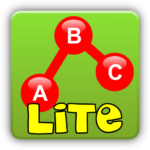 This is a great app to help your child work on there numbers and counting. I like this companies other apps, though the lite versions are more obvious on their limitations. On the alphabet one you only get up to letter H. I’m really considering buying the full version of these.
This is a great app to help your child work on there numbers and counting. I like this companies other apps, though the lite versions are more obvious on their limitations. On the alphabet one you only get up to letter H. I’m really considering buying the full version of these.
5 Pumpkins
This isn’t just one app but a series of apps that are just great! They may not be as flashy as Kids Connect the Dots but Five Pumpkins apps are full from A to Z. These were the first educational apps I had on my phone and I love that they grow with the children. They have very basic beginner skills like colors and shapes but they also do letters and numbers and then they have sight words and days of the week and months!
Grow Free
 I didn’t want to just give you educational apps for our kids, it’s good to offer them some fun sometimes too. We actually have the full version of Grow, but we got it free on the Amazon App Store. Zane has a fishing game he likes too, but I asked him which he liked best and he said he likes grow the best. You basically move your fish around the fishbowl eating fish that are smaller than you and avoid bigger fish. As you eat fish you grow and once you are big enough you can start eating the bigger fish.
I didn’t want to just give you educational apps for our kids, it’s good to offer them some fun sometimes too. We actually have the full version of Grow, but we got it free on the Amazon App Store. Zane has a fishing game he likes too, but I asked him which he liked best and he said he likes grow the best. You basically move your fish around the fishbowl eating fish that are smaller than you and avoid bigger fish. As you eat fish you grow and once you are big enough you can start eating the bigger fish.
Monkey Preschool Lunchbox ($1.99)
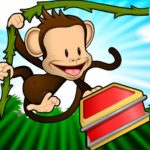
This is a pay only app, again we got it free from the Amazon App Store, but I really like it. It’s a mixture of different kids on matching, color, number games. Every time you get the answer right the monkey will jump and eek at you. I think one reason I like this app is that it also works on listening skills. You have to listen to what you need to do at each level. This is something I’m really working on with Zane.
Conclusion
I hope you find these apps useful and enjoy teaching your children through a great tool as your phone or tablet. Let me know how your children enjoy these apps too! Next week I will be sharing some more apps so if you want to stay connected you can subscribe to PepperScraps in your reader or you can get it straight to your email subscribe to PepperScraps by email!
What are some of the apps you have tried with your kids? Do you have a favorite app? I would love to have some more for Zane!












Thanks for sharing these! I just got a tablet, and my daughter wants games to play. Our “Kid Mode” link goes to zoodles.com, which is okay but limited.
Great list! My 21 mth old daughter loves playing with our phones, and Hubby and I both have Toddler Lock installed. It has saved my sanity many times in the waiting room at the doctor’s office, waiting for our food at restaurants, and on long car rides. She loves it, and it keeps her entertained much longer than I ever expected!
I will definitely have to check out the other apps, too! I’ve been looking for some others to try.
Another fan of Toddler Lock! I’m looking for more “game” type apps for Abby once our tablet comes in so I will have to check out the ones you mentioned!
This was great! I have 2 of these apps (Kid Mode & Toddler Lock) and I enjoy Toddler Lock on my Droid Pro as my 3 year old twins were finding themselves in my other apps and deleting conatacts (yikes!) quite a bit when they played on my phone, but I look forward to trying these new ones! I totally agree with Elizabeth on her comment about KidMode (which directs to zoodles) being limited though. Internet connection or not, its not as broad as I’d like it to be. I love the age feature though, and often comment on other apps that I wish they had one…
Thanks for the suggestions!
Downloaded Zebra Paint to my HTC Flyer for my five year old and she loves it! Thanks again for the suggestion!