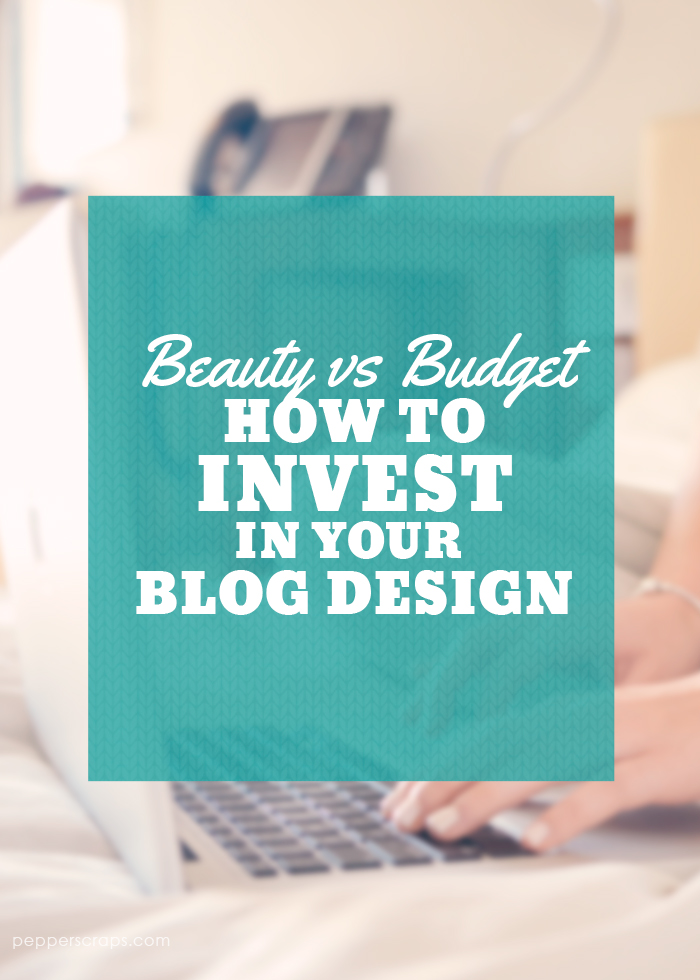
When you are start considering designing or redesigning of your blog you can be faced with a lot of questions. One of the first questions you should ask is how much should you invest in the blog design.
[Tweet “Question #1 when considering your blog design: how much should you invest?”]
You have four main options for choosing your design a free WordPress theme, a premium WordPress theme, a customized premium WordPress theme, or a customized WordPress design. We will be exploring the pros and cons of each of these to help you decide how much your site is worth to you and how your investment will benefit you.

By mccheek
Free WordPress Themes
Just like a mobile home a free theme will have predesigned colors and style and it may not match you and your style. Plus hundreds of the exact same blogs are out there due to the theme being pre-constructed. But just like a mobile home you can live in it for a time until you run out of room and you are tired of that one cupboard that just won’t stay closed. Especially since it was offered to you free from a relative.
Pros:
- Free
- A free theme is better than a default theme
- You can find lots of free themes to choose from
- Even my favorite theme provider offers free themes. (MyThemeShop (Affiliate Link))
Cons:
- Doesn’t really represent you and your brand
- You will not have as many options for customization
- Attempting to customize the theme yourself it may just not turn out right
- Your images and style may end up feeling mismatched and disjointed
- You may see other bloggers using the same theme
- The theme may not fit your needs exactly (ei. menus don’t fit, colors don’t match, etc)
- You can feel overwhelmed sifting through all the themes out there
Conclusion: A Free Theme doesn’t represent you and your brand but you can live with it.
Premium WordPress Themes
Just like a manufactured home you can find a premium theme that is very inexpensive and you can choose the siding, the carpet and counter tops, but once you get it into the mobile home court you realize your home looks just like some of the neighbors homes. But you at least you have a home that has new appliances and keeps you dry. This may work for a time until you realize that you are tired of your friends getting lost every time they try and find your house and it becomes time to upgrade your fridge.
Pros:
- Very Low Cost
- You will find more features than a free theme
- Premium themes tend to have a more professional look
- You will have more options for customization
Cons:
- Doesn’t represent you and your brand
- You still may have troubles with customizing the theme beyond the basics
- Attempting to customize the theme yourself may make it lose it’s professionalism
- You may still run into other’s using the same theme
- You can still feel limited by the options
Conclusion: A Premium Theme doesn’t represent you and your brand but it functions.
My favorite company to purchase themes from is MyThemeShop (Affiliate Link). I am affiliated with them, but that is only because I love them. There themes are amazing and the control panels for their themes are easy to work with and well made.

By LancerE
Customized Premium Wordpress Theme
Just like a modern stick built home you can have a customized theme built for you. A builder will give you multiple floor plans to choose from to create your new home. Then you get to pick the flooring, the wall color, the counter tops and the appliances. You get to have a home that really showcases your style and gives you some special functions you have been really wanting.
Even though you live in a house that may be the same floor plan as your neighbors your friends will still know which house is your house. Plus now you will not be embarrassed to invite your boss over for dinner.
Pros:
- Low Cost
- No one else will have the exact same design
- Represents you and your brand
- Professional customization makes your brand more recognizable
- A Professional does the customization so your under less stress
- Brands and readers can see that you have invested in your blog or site
- Professional help cleaning up your layout and making it easier for your readers to navigate
- You will have more options and functions that a professional can install
- Sponsors will see you have invested in your blog and they will want to invest in you
Cons:
- More of an investment
- You may have to wait on a waiting list for your design
- Still may feel cookie cutter as you see the same layouts at other sites
- May take some time to find a professional that you feel matches you and your style
Conclusion: A Customized Theme starts building brand recognition and makes your site more professional.
Custom WordPress Design
Just like a custom built home you can invest in a Custom Design. Your imagination is the limit. You can have any flooring, walling, appliance, and more that you could possibly want. You can change the floor plan to fit better with your needs and wants. You could even have a swimming pool built into your dinning room for swim-dining!
You can create a place that is all about you and your style. Your friends will know your home instantly even on the first visit and you will be inviting you boss over for monthly dinners just so you can show off your beautiful home and brag.
Pros:
- The Design is all yours, you will not see anyone with the same design or layout
- It is obvious you are invested in your blog or site, so users and brands will invest in you
- You will find you will have unlimited customization and options
- Everything coordinates and functions just as you wish
Cons:
- Large investment
- Have to do some homework to find the right designer that fits your style
- Takes some time to create
Conclusion: A Complete Custom Design represents you with a unique layout and images and functioning.
I hope this gave you some things to consider as you are choosing the level of investment you want to make into your blog.
[conversation_embed]





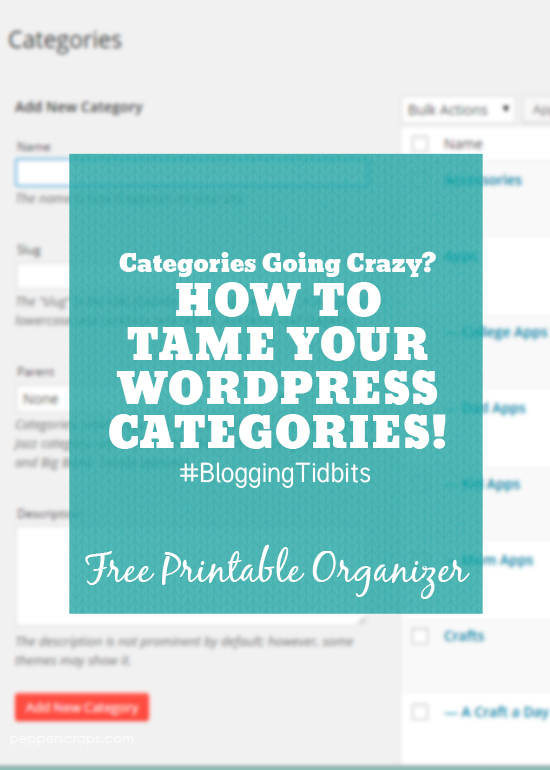
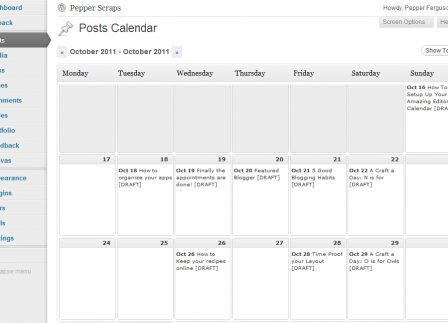










You must be logged in to post a comment.