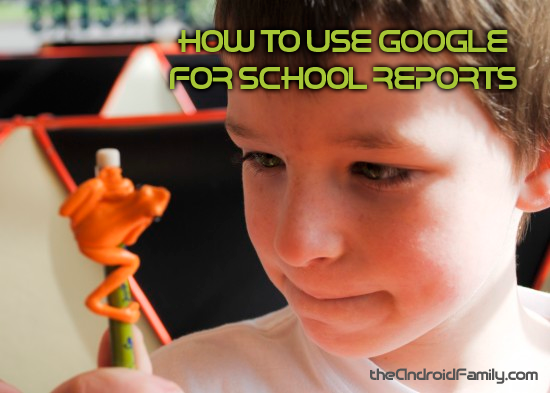
Zane had his first school project. We were excited. He brought home his big green paper and the instructions. He had to choose a frog to draw, share 3-5 facts on and share photos of. Luckily earlier that week we visited the Portland Aquarium and saw all their great frog there.
The best part of doing the project: Google! As a child I never had such a great resource and loved showing Zane how Google could help him with his project. We did it all on his Nexus 7 tablet!
Step 1: Choose your Subject
We picked out a few frogs that Zane may be interested in sharing about. We chose from the ones we had seen at the aquarium.
- Poison Dart Frogs
- Golden Frog
- Red Eyed Tree Frogs
Step 2: YouTube
On Zane’s tablet we searched on YouTube for each of the different frogs and watched a video on each one. This was a great way to get a closer look at the frogs and learn more about them.
After watching the videos Zane picked the Golden Tree Frog – it was pretty cool, it waves to communicate!
Step 3: Facts with Google
We then Googled Golden Tree Frogs to learn more about them and pick out our facts. We were able to pick out 5 facts that Zane liked and I helped him write them out. Wikipedia was a great resource for his facts.
Step 4: Images with Google Images
We then used Google Images to find a good photo of the frog to print and add to his report. We also Googled for basic instructions on how to draw a frog to help him draw his frog for the report.
Done!

We of course added photos from the aquarium with him and his frogs and some great little add ons. I think his report turned out pretty cool and he loved it! I think one of the things that made it really fun for him was to see how he could use his tablet to learn!

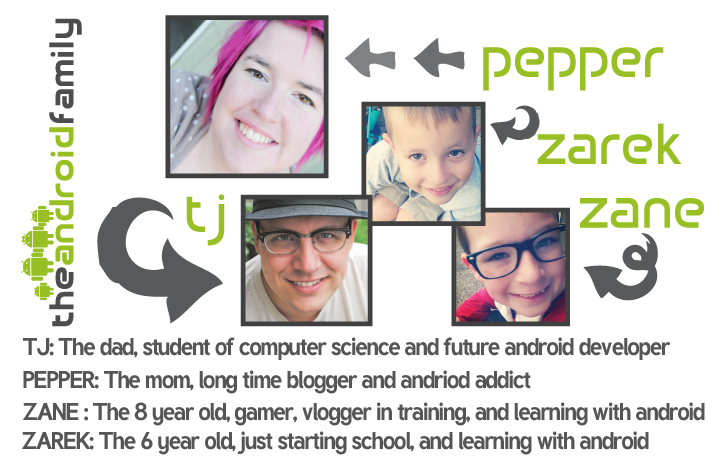
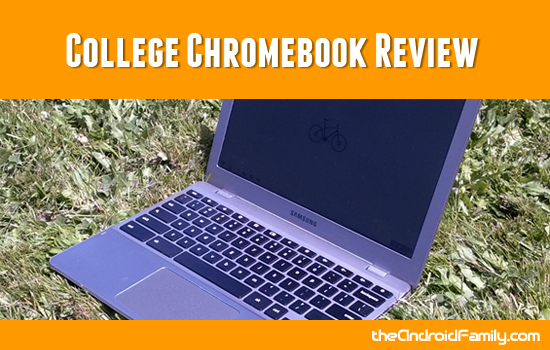
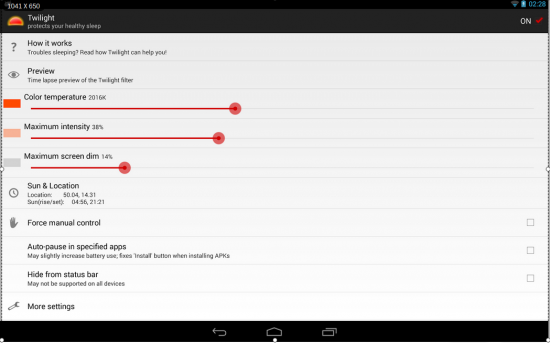





You must be logged in to post a comment.