ThingSling sent us multiple SlingGrips to review and to share in a past review. I wanted to show you how easy it was for us to apply the SlingGrip to Zane’s Nexus 7 tablet.
Figure Out Where You Want to Place the SlingGrip
Zane is left handed so we had him place his hand on the tablet to determine where he normally hold the phone. We figured out that he hold it below the word Nexus and between the letters N and E.
Clean the Back of the Phone

SlingGrip supplies the alcohol prep pad for you so you can make sure that the area you are sticking the SlingGrip is perfectly clean.
Remove the Tape Liner
The SlingGrip Adhesive comes attatched to the SlingGrip so you only have to remove the liner on the 3M adhesive. Try and not touching the sticky adhesive.
Attach & Press for 30 Seconds
Place the SlingGrip where you already estimated you wanted it and make sure you press for the full 30 seconds. I would actually recommend you place a towel under your phone or tablet so you don’t scratch the screen.
Now Feel Secure!

The SlingGrip will make you feel more secure holding your phone or tablet. Or feel more comfortable handing it over to your kids.

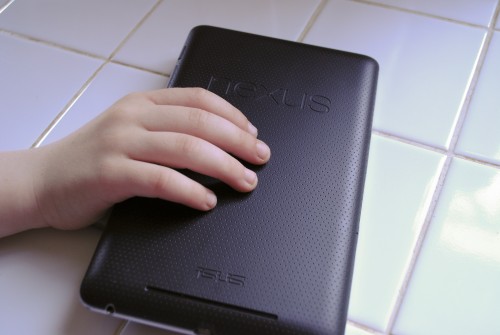
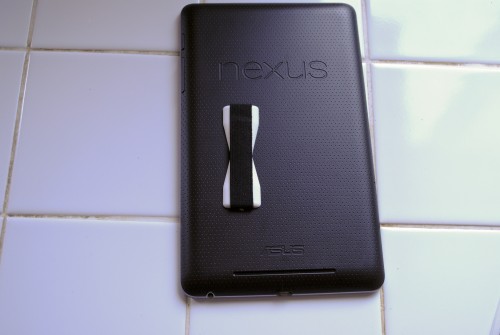
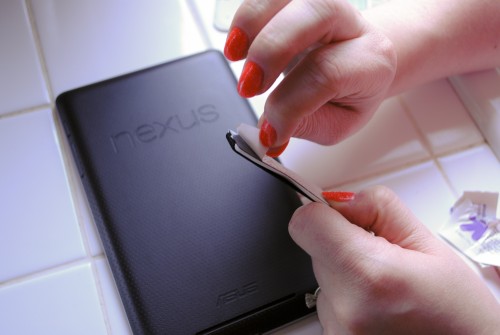


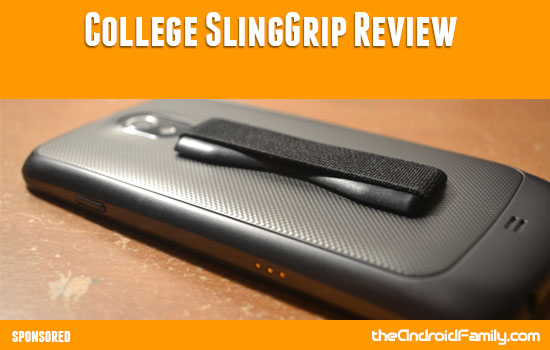
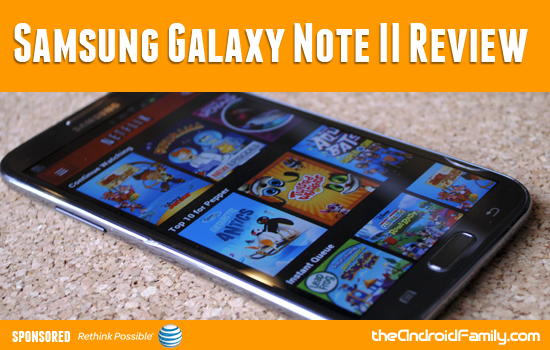





You must be logged in to post a comment.