I never thought I could like fashion or clothes shopping. I would go into a dressing room with 20 items hoping just one would fit right, but usually come out with a broken self-esteem. Then I found a pair of LuLaRoe leggings that changed my life! My First Pair of LuLaRoe Leggings I saw these …
business
The Ultimate List of 60 Amazing Brand Timelines on Facebook
I started to write a post about how to set up your Facebook Timeline with Style (and how to win your own cover photo designed by Uniquehorn Designs). I was surprised with the lack of great examples Brand Timelines from Facebook. I was expecting to find dozens of posts showing off all the cool Timelines …
Disorganized? 5 Organization Apps for Android
I’m in a constant battle with organization. The harder I try the more disorganized I become. Or at least that’s the way I feel. I’m sure that at times you feel the same way. I will be sharing some of my favorite organizational apps that have helped me on my Android Iconia Tablet and my Android phone.
Action Method
Action Method is a project management tool I found to use for my business, but I’ve also quickly found I love using it for my other to do lists. I think I like it because you can view your tasks in so many different ways. You can view your tasks by project, by when they are due, or by color.
I think I also enjoy Action Method because it is very visually appealing and to me that helps with the overwhelmed factor I get as I stare at my to do lists as they grow. The app also auto syncs to your phone, your desktop application, the online version and your tablet with no worries.
I’ve used Remember the Milk in the past and enjoyed it, but I just didn’t really feel like it was worth the yearly fee to use it on my phone. With Remember the Milk I would still run into the issue of feeling overwhelmed with how much there was to do. Plus you can’t really try out the app without paying the fee as far as I’m aware.
After using the free version of Action Method for my business on my phone, tab and computer I chose to buy the yearly subscription. I had used it for 3-6 months before buying it and I was a heavy user since it was used for my business projects. I think a casual user may not even have to buy the subscription.
Another feature that I haven’t used is task sharing. You can easily share tasks with people and keep on top of what they are working on and what you need from them.
ColorNote
ColorNote has been one of my all time favorite apps. I use it for organizing everything in my life. I can do anything from make quick to do lists to keep track of prayer requests. I use it for blogging a lot, but I will be talking more about that in my blogging app post.
When you make a ColorNote you can choose to either make a text note or a checklist. You can then write your note and choose a color for it. I have been known to color code my notes for different things like blogging = blue, family= orange, church = purple, urgent = red, and so on. You have 8 colors to choose from. The best part is you can stick your notes on your home screen as an instant reminder or for instant access!
I also just found out they have a calendar feature that they just added which I’m so excited to try out!!
Evernote or Springpad
I was using Evernote, but I have found that with how disorganized I am this is only feeding the Disorganization Monster. I never got really good at using their notebook/tag setup so everything is just jumbled into one notebook. Most don’t have tags because it is hard to add those on the android app. They do have a great search on the web so that is what I mainly use.
It also drives me crazy that I have to login ever week on their website, log me in and keep me logged in!
Today I decided to try SpringPad. But because I haven’t had a real chance to use it (Zane just stole my tab), I wanted to mention both of these apps to you. I saw the video SpringPad has posted at the market and it looks like you can change the notebook and tags easily from the screen you are adding the note. Evernote you have to jump from the notes screen to a separate screen to add tags.
The thing that really sold me for SpringPad is it looks like it is incredibly easy to go from saving a link or note to sharing it on twitter or facebook (maybe G+ if I’m lucky). Right now with Evernote I’m saving it to Evernote then have to go into the online site, copy the link and then share it on Facebook or Twitter or Pinterest. There may be an easier way to do this from the Evernote app, but I haven’t had the time to figure it out.
Pomodroido
This is not my favorite app, but it is the best Pomodoro Technique app that I’ve found that works on a tablet. I find the color scheme annoying as others have mentioned in reviews and it doesn’t fit perfectly on my tab screen, but it works.
If you haven’t tried Pomodoro Technique I highly recommend it. I have just started it, I’m not an expert, I haven’t even read the huge manual I found on it, but just jumping in and doing it so far has helped with my “to do list anxiety”.
The basic idea is that you take your to do list and you work on one activity for 25 minutes then take a break and repeat until you have your to do list handled.
I tend to try and multitask but usually find myself overwhelmed and feel like I haven’t gotten anything done. With Pomodoro I get more done, I feel more focused and seeing the tasks crossed off my list keeps me motivated.
Right now I’m using an awesome application on my computer called Pomodairo. I also love that this particular program lets me make a short to do list. I have been putting my Most Important Tasks here so that I know I at least get 3 of the basic tasks for the day done.
Jorte
I don’t use this app any longer on my tab or phone. But with my experience I know that some of the basic calendars on Android devices can be hard to use or just ugly. If you are looking for a good replacement of the calendar that came on your phone or tablet I would recommend Jorte. This app does take a little setup but it has lots of options and you can make it work with you and your style.
Any Suggestions?
I’m always looking for new and better ways to get organized do you have any app suggestions?
4 Directions to Create your Logo

How do you make your customers or readers remember you and your blog or business? How do you make them know instantly that they have arrived at your website, twitter feed or facebook page?
You create a logo that your visitors remember and associate with you and your business. Branding can be one of the most important steps when creating a business. Sometimes this can even make or break your business.
One way that you brand your business visually is by creating a logo for your company.
I have heard advice throughout the web on how to make a logo or brand for your business or blog. Not all of these suggestion for logos are good ideas.
We will be talking about 4 ways of creating a brand or logo and the pros and cons of each option.
1. Use your picture
I’ve actually seen a few suggestions to use your picture to represent you, your blog or your business. The thought behind this is that it is more personal. People really like to see a face behind a business.
You could also do this for very cheap by just taking a photo of yourself, but unless you are an excellent photographer I would not recommend using your own photos. You don’t want to use a bad photo to represent you and your business.
What is the first impression a bad photo is going to give? Is that photo going to be remembered? In a good way?
Another issue with using your photo is that your personal image and your face are constantly changing. Think about your drivers license. Do you still look like that person in that picture?
If you are using your photo on your business cards (and even as a blogger you should have business cards) or on your website or your twitter you will want to keep it up to date. With business cards this can start becoming expensive.
This also runs into the trouble where you are trying to make a “look” that your readers or customers remember. But it will make it harder for them to remember your logo if it is constantly changing.
Let’s now talk about the biggest issue with using your picture. This is not a logo. A logo should be simple, clean, and should be able to go from color to black and white (think photocopy). Obviously a photo is not a logo. It can be used in your branding but you should have a logo that can stand alone also.
2. Use a stock image or premade logo
Something I see constantly, especially in the blogging world, are “logos” created from stock images. This can be an inexpensive option especially when you are starting out.
But everybody is doing it and don’t be surprised when you are browsing the Internet and you find somebody using the same logo as you.
You will also lose a little bit of that personal feeling when people see an image that closely represents you but isn’t quite right. Then if they happen to find the same image on another website they will feel even less connected to you and your brand.
Stock images also have limitations on their licenses. Make sure and read the fine type. You may be limited to the number of printings you can have or limited on where and when you can use the image. Be careful.
3. Hire your brother or a friend
This could be a great option for you. A friend may offer to create a logo for free or a discounted rate. But you have a couple negative outcomes that could show up.
Sometimes your friend may think they know how to make a logo, but you may find that they don’t create it in the correct format so you may have to have it redone in the future. Or if the format is incorrect you may find you cannot use it for different marketing peices including posters, banners, stickers, t-shirts, etc. Logos should be created as a vector, not in Photoshop, and your designer should give you the original files.
You may also find that if your friend does create logos professionally that you will be at the bottom of their to do list. Your friend is still running a business and many freelancers over commit themselves. Doing a free or discounted logo is not going to be high priority for them.
You may find that nothing has been worked on for a month and you are still waiting for your logo. Or you may find that they rushed through your job just to get it out of the way and it is not up to par to their typical work.
4. Hire a professional
Hiring a professional designer will be an investment and this investment depends on the logo and the designer you work with. Talk with the designer and find out if you will work well with them.
Some basic questions to ask:
- How many mock ups will I recieve?
- How many revisions?
- Do you charge by the hour or by the design?
When you hire a professional designer for your logo you will find that they will spend the time with you to find out about you and your business. They will create a logo that is completely unique and will represent you and your business. When you see the final work you will be proud and say this is me, this is my business!
A professional will also make sure that the files will be in the correct format and may give you the logo in multiple formats for printers and for further work down the road. They should also get you the matching colors and fonts for other branding including your web design.
A professional can also help you learn more about how to make your logo usable in multiple formats including web, print, large or small, black and white or color.
Whichever way you go make sure that you pick a logo that you love and will love for a long time. Make sure that when you see this logo that in an instant you recognize it, it pops at you and that it truly represents you. Then use your logo everywhere: Twitter, Facebook, LinkedIn, website, blog, business cards, stationary, and anywhere you can mark your presence.
More Questions?
I’m always happy to help with questions so feel free and ask here in the comments or email me at (unicornbeauty (@) gmail.com)
12 Entrepreneurial Questions
As I was surfing I came across this great list of questions to ask yourself to help you really look at what you are doing as an entrepreneur, to really narrow down what you want to do. Who are you trying to please? I want to be happy in the work I do, not disgruntled …


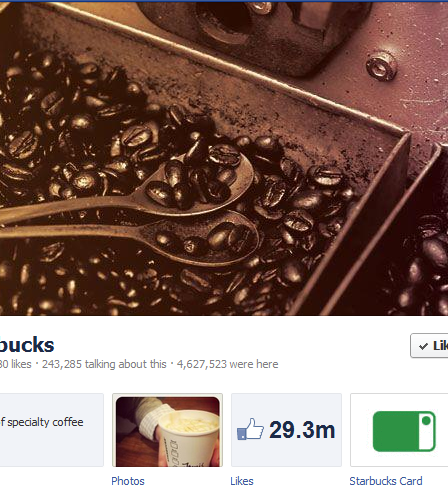












You must be logged in to post a comment.