Have you started your spring cleaning yet? Are you looking for a way to organize your spring cleaning? Or maybe you are looking for a good spring cleaning checklist. Here are eight great android apps to help you get your house organized, clean and beautiful. Clean House – chores schedule Create your own chore lists. Create …
clean
How to Meal Plan in 10 Steps
I’ve struggled to learn the perfect system for menu planning. I think I have finally gotten a system for myself. I have to say that Plan to Eat has really helped me get this system down and makes it a lot easier. I wanted to show you my menu planning system step by step so that …
7 Steps to a Better Comment Area
After last nights Comment Cocktail Hour I had one of the ladies, ManWifeDog from Man, Wife & Dog, ask me about how to clean up her comments section of her blog. I always love to share with people how to simplify the look and feel of their blogs. This has been one thing I have been starting to write about over at Unicornbeauty, my design blog, but I wanted to share this one with you right away.
Step #1
Make sure your version of WP is up to date! The current version is WordPress 3.1. WordPress has built in some great commenting features. We used to have to have special plugins to be able to reply to comments and make sure the people who commented knew we replied. Now that is all built in.
Step #2
Deactivate all the comment plugins you currently have installed. You may decide you want some of these back but the fewer plugins you have installed the better. And you don’t want any of your plugins to start having confllicts.
Step #3
Look at your comments on your most current post. Does everything look nice and clean?
When I am working on my blog or a clients’ blog I will have the dashboard open in one tab and the actual blog open in another. This way I can quickly check my changes.
Step #4
Before we start installing plugins you need to sit back and think about your readers.
Do you have a lot of readers from twitter? Then you will want to let them link up their twitter accounts. Do you have a facebook page? Then you will want to encourage your facebook friends to share or like your post. Are your readers usually other bloggers? Well you will want them to be able to share their link and give them encouragement to comment.
Step #5
Now that you know who you are targeting now is the time to start adding plugins, but remember less is more!
Here are some great comment plugins:
CommentLuv
“Plugin to show a link to the last post from the commenters blog by parsing the feed at their given URL when they leave a comment. Rewards your readers and encourage more comments.”
CommentLuv is great way to encourage your blogging comments to comment even more. Of course, they love the free advertisement of their most current blog post! I like it because I can instantly jump to a blog post to share some comment love.
Subscribe To Comments
“Allows readers to receive notifications of new comments that are posted to an entry”
Another very similar plugin to this is Comment Reply Notification. These plugins just give your readers an option to know if you or someone else has commented on your blog post. And really your goal with comments should be to interact with your readers and to start conversations with them and between each other.
Twitterlink Comments
“Plugin to show a link to follow the comment author on twitter if they have entered in their username at least once in the comment form”
I have a lot of twitter followers and readers so I added this to my blog so that they have the option to share their twitter id and page. This is also a tool for me for Comment Cocktail Hour.
Step #6
You would think that we are done, but I would say that social media sharing is a part of commenting these days. Make sure that you have a clean and precise “call to action” for your social media lovers. Remember again less is more!
I use an all in one social media plugin:
Sharebar – “Adds a dynamic bar with sharing icons (Facebook, Twitter, etc.) that changes based on browser size and page location. More info and demo at: Sharebar Plugin Home”
Sharebar is kind of because you can adjust it to fit just perfectly with your layout and you can have it float as your reader scrolls. This plugin also gives you multiple social media options, but don’t overwhelm your readers with options. Know your readers and where they are most likely to share your posts and only set these up.
Also, in the past I have used Sexy Bookmarks which is also a good multiple social media option. I would say your choice between these two would depend on your theme and style.
Step #7
Delete all plugins you deactivated earlier and are not using. Remember you don’t want to have to many plugins installed. This can cause your site to be slow, cause conflict problems and it just makes it harder keeping your current plugins updated. You can always reinstall anything you want back later.
Are their other plugins you would recommend? Or are you looking for a plugin to do more and you haven’t found it yet? Feel free and let me know in the comments!


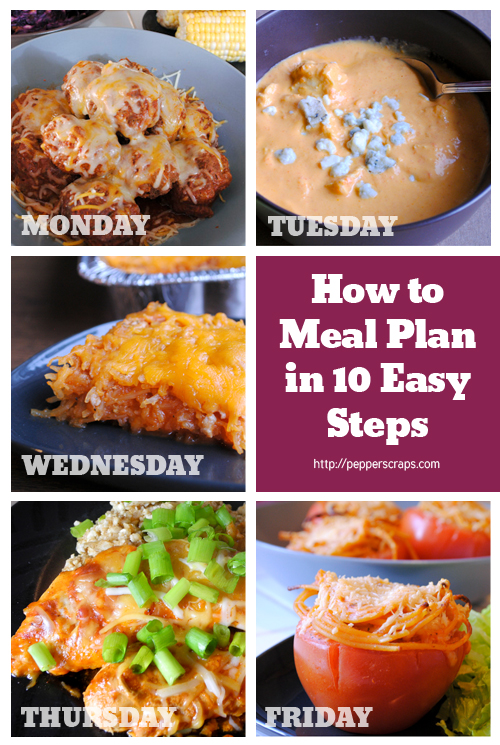
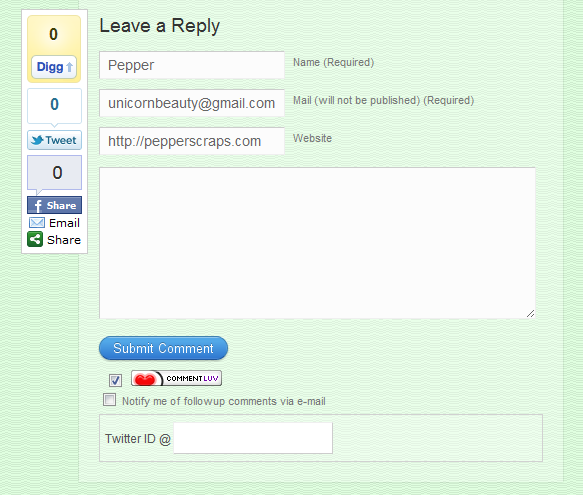
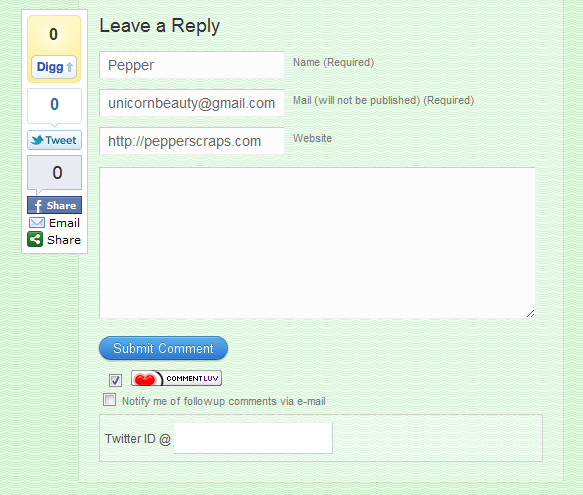





You must be logged in to post a comment.