
Zane was not particularly happy camper when he learned school was all about learning, not play. It really didn’t help that it was just sitting and learning – not very fun. I’ve tried finding ways to teach him that learning can be fun! One way I did this was to fill his tablet with educational apps. These are 10 of our favorites!
Tracing ABC
One of Zane’s biggest struggles was he hated practicing handwriting. He felt it just took too long. I downloaded the free version of this app and gave him a stylus. He loved it, suddenly practicing his letters was fun! Tracing ABC has an easy version and a hard version. The easy version guides them through the correct motions and the hard mode tests them without guides to make sure they are getting within the lines.
I highly recommend if you are working with your children with handwriting give them a stylus. Part of handwriting is muscle memory and learning the correct grip. They can learn the shapes of the letters without a stylus, but to truly help them with school give them a stylus.
[pb-app-box pname=’com.remarkable.tracingabc’ name=’Tracing ABC Free’ theme=’light’ lang=’en’]
[pb-app-box pname=’com.remarkable.tracingabcfull’ name=’Tracing ABC’ theme=’light’ lang=’en’]
ABC Handwriting
 If you don’t want to purchase an app for handwriting practice I found ABC Handwriting which is free. You can choose either free writing or guided writing. The difference between this app and the other is that the free writing will not tell your child if they are getting the letters write. But this is a great start for them with the guided writing. They just follow the stars and they learn the correct strokes for each letter.
If you don’t want to purchase an app for handwriting practice I found ABC Handwriting which is free. You can choose either free writing or guided writing. The difference between this app and the other is that the free writing will not tell your child if they are getting the letters write. But this is a great start for them with the guided writing. They just follow the stars and they learn the correct strokes for each letter.
[pb-app-box pname=’com.divmob.abchandwrittingactivity’ name=’ABCHandwriting’ theme=’light’ lang=’en’]
Sight Words Games Lite

Here is a great example of making learning fun. With Sight Words Games Lite you get 2 different games that will help your child learn sight words. The first game will say the word and they have to find it when 3-5 words pop up. The second game you press a button it tells you the word and you have to drag and drop a gear with the word on it onto the button. I actually catch Zane playing these games on his own, they are a lot of fun. At first he was a little frustrated with the game, I learned that this was a better game to introduce once he knew a few of the words.
[pb-app-box pname=’cz.cfc.androidgp.sightwordslite’ name=’Sight Words Games Lite’ theme=’light’ lang=’en’]
[pb-app-box pname=’cz.cfc.androidgp.sightwords’ name=’Sight Words Games’ theme=’light’ lang=’en’]
My Sight Words
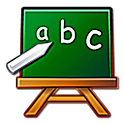 My Sight Words is a new app that I just found and I’m so excited to set it up for Zane. You can pick words from pre-made lists including Dolce Lists or you can create your own lists. I love that I can create my own lists because our word lists don’t match the other games so now I can make sure he is practicing the words he needs to know. Three learning modes, “Intro, Practice, and Quiz”, help your child learn the words, practice the words and quiz to check what they have learn.
My Sight Words is a new app that I just found and I’m so excited to set it up for Zane. You can pick words from pre-made lists including Dolce Lists or you can create your own lists. I love that I can create my own lists because our word lists don’t match the other games so now I can make sure he is practicing the words he needs to know. Three learning modes, “Intro, Practice, and Quiz”, help your child learn the words, practice the words and quiz to check what they have learn.
[pb-app-box pname=’com.mysightwords’ name=’My Sight Words’ theme=’light’ lang=’en’]
Booksy: learn to read platform
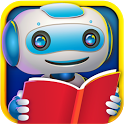
Zane asked for books he could read on his tablet the other day, so I started searching. I like Booksy because they offer beginning level books, they were the only books I found with one short sentence on each page. You do only get 2 free books but you can purchase a book bundle of ten books for $4.99. I really like that they offer science books also which Zane always love. I’m hoping they will continue adding books.
[pb-app-box pname=’tipitap.booksy’ name=’Booksy: learn to read platform’ theme=’light’ lang=’en’]
iStoryBooks
 iStoryBooks publishes a new book every two weeks. Most of these are not written for a young child to read. But I still use this for Zane to keep him interested in books. You can set up the books to read to you, change the pages manually or change automatically in movie mode. You get 25 free books (some in English and Spanish) to start with and if you want more you can purchase a monthly subscription at $.99 per month.
iStoryBooks publishes a new book every two weeks. Most of these are not written for a young child to read. But I still use this for Zane to keep him interested in books. You can set up the books to read to you, change the pages manually or change automatically in movie mode. You get 25 free books (some in English and Spanish) to start with and if you want more you can purchase a monthly subscription at $.99 per month.
[pb-app-box pname=’com.infomarvel.istorybooks’ name=’iStoryBooks’ theme=’light’ lang=’en’]
Moon Secrets

Moon Secrets is one of the first books we ever installed for Zane. Moon Secrets is a beautiful story and the images and interactive pages make it even better. I love interactive story books because even when Zane was young he learned to be curious about books. You can set this book to read to you or you can read it to your child. It may have simple enough words to have your child read it with you, but the funny font may throw them off at first. The creators of Moon Secrets, PlayTales Books, has many free interactive books besides Moon Secrets.
[pb-app-box pname=’com.playtales.en.luna’ name=’Moon Secrets’ theme=’light’ lang=’en’]
Even Monsters Get Sick
 Another great interactive book, Even Monsters Get Sick, is a about a boy and his new monster who ends up being sick. There are fun finds in each page including 6 games you can play between reading. This book is also set up for you to have the book read to your child or you can read it for them or they can read it with you. I love how this story even has a lesson in the story about caring for others, so sweet.
Another great interactive book, Even Monsters Get Sick, is a about a boy and his new monster who ends up being sick. There are fun finds in each page including 6 games you can play between reading. This book is also set up for you to have the book read to your child or you can read it for them or they can read it with you. I love how this story even has a lesson in the story about caring for others, so sweet.
[pb-app-box pname=’com.busybeestudios.monstersgetsick’ name=’Even Monsters Get Sick’ theme=’light’ lang=’en’]
Kids Numbers and Math Lite

Kids Number and Math Lite has 8 games to help your child with numbers. They can learn everything from number recognition to learning addition and subtraction. With the lite version the app will only go up to ten, but you can purchase the full version for $2.99. If you want another fun game by Intellijoy that teaches numbers check out Kid Connect the Dots Lite.
[pb-app-box pname=’zok.android.numbers’ name=’Kids Numbers and Math Lite’ theme=’light’ lang=’en’]
[pb-app-box pname=’com.anahoret.android.numbers’ name=’Kids Numbers and Math’ theme=’light’ lang=’en’]
Kindergarten Kids Math Lite
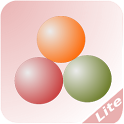 The graphics on Kindergarten Kids Math may not be shiny, but they do their job. You get 6 games that help your child with counting, addition, number order, and subtraction. I think our favorite game is the number maze, lead your fish to his bowl by following the specified number. You get 40 exercises with the free version but for only $.99 you can get 400 exercises.
The graphics on Kindergarten Kids Math may not be shiny, but they do their job. You get 6 games that help your child with counting, addition, number order, and subtraction. I think our favorite game is the number maze, lead your fish to his bowl by following the specified number. You get 40 exercises with the free version but for only $.99 you can get 400 exercises.
[pb-app-box pname=’com.infinut.kindergarten.math.free’ name=’Kindergarten Kids Math Lite’ theme=’light’ lang=’en’]
[pb-app-box pname=’com.infinut.kindergarten.math’ name=’Kindergarten Kids Math’ theme=’light’ lang=’en’]
App Lock

Last for best I highly recommend you get App Lock for your devices if you are going to let your child play on them. Zane has quickly learn how to get out of basic kid locks so we investigated and found a more in depth app lock. App Lock is one of our favorites that we have tried. You can lock specific apps including the browser, email, the app store, and more. If your child accidentally clicks a link or ad that opens up the Play store or browser App Lock will block. If you need to unlock it you just put in your pin number or your personalized pattern. Just make sure you don’t let your child see you unlock it, they may surprise you how bright they really are. Zane memorized our password by seeing it once.
[pb-app-box pname=’com.domobile.applock’ name=’App Lock’ theme=’light’ lang=’en’]


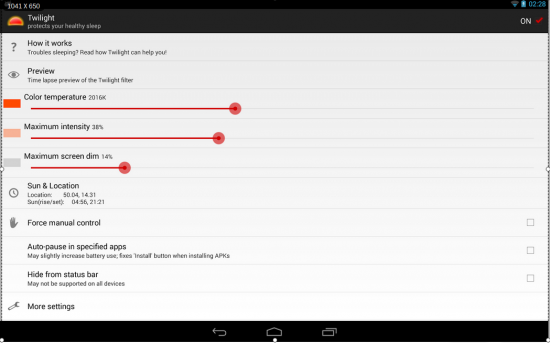







Thanks for all your suggestions. Have you checked out Visual-Math for Early Years?
Please check also ParrotFish Sight Words Apps – (www.parrotfish.com.au) An educational App, developed by a Special Ed teacher that can be used for any child learning sight words. The app is available on Google Play, Apple iTunes and Amazon.
A set of six games, 10 levels that use sound teaching techniques that develop skills that can be applied to all reading and learning situations. The games develop auditory and visual discrimination, auditory and visual memory, fine motor skills, one to one matching, fluency, and confidence to apply reading strategies in a non-threatening environment.
Hello. If you like playing matching pairs game and learning foreign languages, I can recommend you our unique game – Eduxeso: https://play.google.com/store/apps/developer?id=Explain3D
I see you share interesting content here, you can earn some additional cash, your blog has big potential, for the monetizing method, just search in google
– K2 advices how to monetize a website
I read a lot of interesting articles here. Probably you spend
a lot of time writing, i know how to save you a lot of work,
there is an online tool that creates unique,
SEO friendly posts in seconds, just type in google –
laranitas free content source