Photos can make or break your post. Humans are a very visual. Two of the first things that will draw your visitors to your post is your title (headline) and your photos.
How do you make your image draw a visitor in? By making sure you use a high quality and relevent photo. But where do you get these photos and how do you place them correctly.
Use your own photos!

Get your camera out and learn a few good tricks about photography. Find a book or ebook, take a class, or follow a beginner photography blog. But make sure that you only choose high quality photos.
Creative Commons Licensed Photos
 By quacktaculous
By quacktaculous
Creative Commons licenses are several copyright licenses that allow the distribution of copyrighted works – Wikipedia
If you want to learn more about Creative Common Licenses Lynda from Daily Window gives the best description and instruction I have read!
The best collection of creative commons photography can be found on Flickr’s Creative Commons.
One of the most important things to be aware of with creative commons is that you need to make sure and give credit for the photo. This is very important and if you do not do this you are stealing the original photographers artwork.
Find Royalty Free Photos
 found here
found here
Some photographers and designers are happy to share their work and offer it royalty free with no credit necessary. The only warning with these sites is that you want to make sure that the site you are using is legitimate! Make sure and read their terms of service.
One of my favorite sites that is free to find photos is stock.xchg. This site is easy to use, has great images, and the fine print is easy to find and understand. (The ones you can use with out linking back state: Standard restrictions apply.)
Word of Warning

Word of warning do not use google images as a source for your photos. It may seem an easy option to find photos through Google Images, but very few of the images are free for you to download and use even with credit.
Also never ever hotlink an image from another domain. Flickr does give you the code to insert the image so this is allowed. But any other site you are not allowed to take the URL of the image and paste it into your post. Or just copy the image and paste it in the image straight into your post. This is called a hotlink and you are stealing bandwidth from someone else.
5 Tips to Perfect Photo Placement:
- Know the size of your post area on your blog (400px, 600px, etc)
- Place your first photo in the same place on all posts (top center, aligned to the left or aligned to the right)
- Don’t use small images (try to make your top photo always the same size)*
- Don’t ever re-size your image larger! (You can make it smaller though)
- Do not let any photos hang over the edge of your post area
*How to Resize your Image
How to change the size of your image with a little html so that your photo fits. Remember don’t ever re-size your image larger always make it smaller or else you will lose the quality of your photo!
Your image is placed in your post with a small html tag (if you are using WordPress click the HTML tab to see this tag). Here is an example:
<img src=”http://YourDomain.com/YourImage.jpg” alt=”” width=”500″ height=”303″ />
To make your image fit inside your post area and not hang over you have to know the size of your post area (mine is around 450px). Change the width of the photo to be smaller than your posting area and take out the height all together. If you do not take out the height your image will get a warped look to it. Here is what your example would look like after being changed:
<img src=”http://YourDomain.com/YourImage.jpg” alt=”” width=”425″ />
Conclusion
I hope this helped you learn more about photos and your posts. Photos are a really important part of blogging. Make sure you get comfortable with using photos and using your tools to find them!
Where is your favorite place to get photos for your posts?



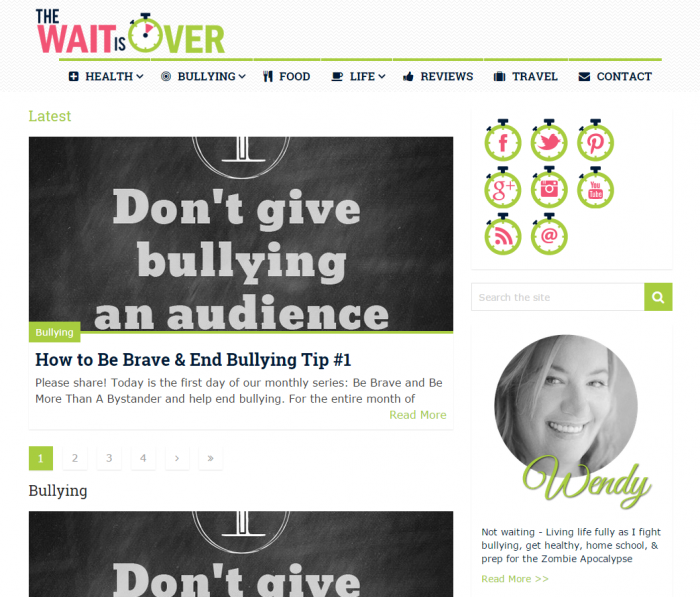





Some blogs have the best photos to go along with their posts, and I’ve always wondered where to get them! I hadn’t tried Flickr yet — that’s a great tip!
Thanks that is a huge challenge for me. I just started posting pics and had no idea how to get captions. I heart Sitsgirls
I completely agree about the importance of photos in posts. I’ve even gone back to some previously published posts and added more photos into them. The links you provide for stock images is really helpful. I try to always use my own photos, but sometimes it would be easier when I can’t find one that works.
OMG Thank you! The links you provided offered me a lot of ease in this department (which I admittedly suck at). And seriously, I’m terrible when it comes to photo placement. I think I’m going to try and concentrate on this from now on.
Ignoring today’s post at least.
I did not know that about inserting with the URL. I thought that wa acceptable as long as you credit. Good information!